Wide Format Printers ‐ "How shall I print to thee, let me count the ways..."

No, we won’t be exploring the poetry of Elizabeth Barret Browning in this issue, but I did exercise a bit of artistic license when titling this piece.
Back in June, I wrote an article on the arguably dry topic of "drivers". Bear with me and I promise I won't put you to sleep again, folks. I may actually give you some insight into using your wide format printer in a way that may free up engineering and architectural design talent to do their thing, as opposed to attending to the mundane task of printing.
In most cases, there are three ways to print to a wide format printer. The most common way is with the printer driver, but this can be a technical task more suited to technical people because of all the myriad settings that can be chosen from.
Next, we have document submission via the printer's web tool. Just open a browser and enter the IP address of the printer, and you should find yourself there. From here, we can deposit files in a print-ready format directly to the print queue of the device. Less complicated than drivers, but still a bit much for a non‐technical person, and it's usually limited in terms of submitting multiple files in a single job.
But let's visit a scenario that happens oh so frequently. We have a set of files that comprise a project and we need to print 10 project packs for various trade disciplines to work on. One for the plumbers, one for the HVAC people, structural, electrical, etc.
One assumes that it can be accomplished by either of the two methods mentioned above, but then we risk tying up the time of a highly trained and paid asset that can and should be working on another project.
This is where the third method of printing comes in handy. Look to printer manufacturers that offer what are known as document submission tools. These are computer programs or, in some cases even apps that can be loaded onto mobile devices.
These programs permit the layperson to handle the task of printing out those "projects" with no working knowledge of design software or printer drivers.
With little or no training at all, this software permits non‐technical workers to drag and drop files into an interface, rearrange them into the desired order, and then submit the required number of sets to the printer with the simple click of a mouse. Literally, if you can function in Microsoft Office, you already have what you need to be a document submission rock star!
As the leading Canadian reseller of HP wide format printers, we often install HP's premier document submission software on our customers' systems. Aptly called HP Click and free of charge (my favourite price), the software has an incredibly small digital footprint and a clean interface that anyone can become instantly productive within a matter of minutes.
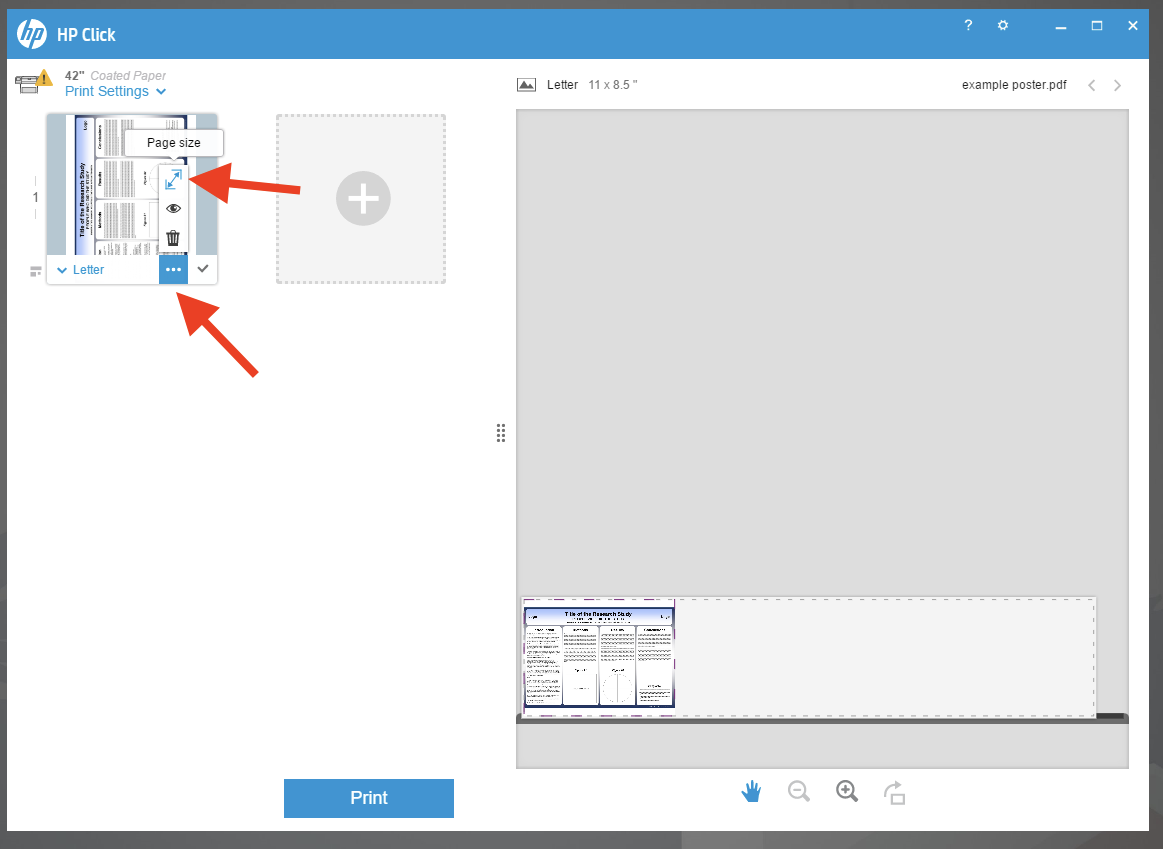
If you already own a supported HP wide format printer and would like to take HP Click for a drive, remember it's a completely free experience, follow this link to download your copy.
For more information on Wide Format printers and productivity software to make your experience even better, why not give one of the Wide Format Print Professionals at Cansel a call.

